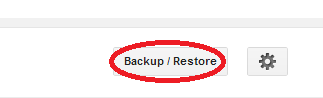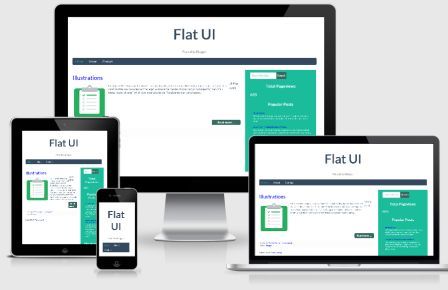PreVogue Blogger Template 2013
PreVogue Blogger Template is a new Professional Blogger Template,designed by KickBlogger .PreVogue Template has 2 columns layout along with beautiful one right sidebar.It has amazing about me widget at the header position which makes it the beautiful template.This template has 3 columns footer.It has built-in social share buttons,this template works with all type of browsers.You can Download it free from our Blog.
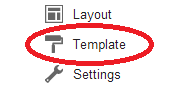
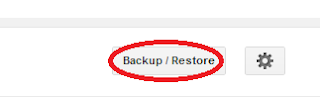
Credit Goes to Btemplates.com
PreVogue Blogger Template Features
- 2 Columns Layout
- 3 Columns Footer
- White
- Green
- 1 Right Sidebar
- Social Share Buttons
- Beautiful About me Widget
- Popular Post widget
- Cool Fonts
- Search Box
- SEO Ready
- Works with all type of browsers
Installing PreVogue Blogger Template
- Go To Blogger.com >> Then Click On Template as shown Below in the picture
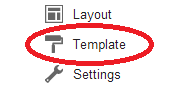
- Now Click On Restore/Backup as shown in the below picture.
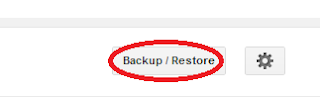
- Now a Box will pop up >> Click on Chose a file >> And Select the .xml file from the specific directory >> And hit upload,that's it :).
So What's Up:- Did You Like This Template?Of Course this is a new beautiful Professional Look Template,its author is KickBlogger.I will suggest this template for Tech Blogs,however you can use it for any type of blog.Must pass comments,And feel free to ask any question.Stay Blessed !